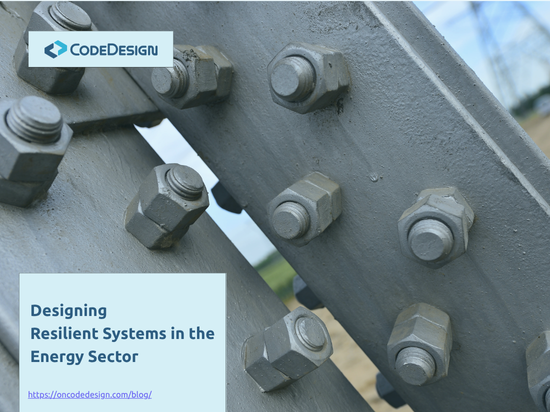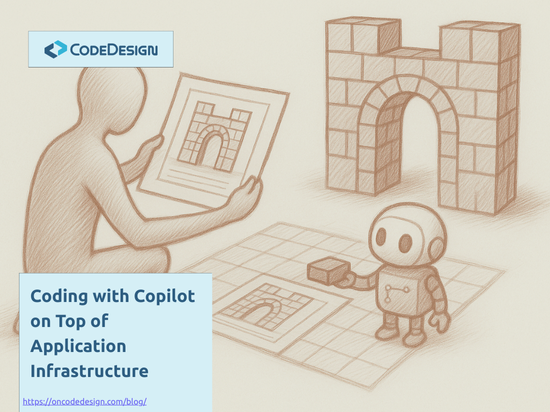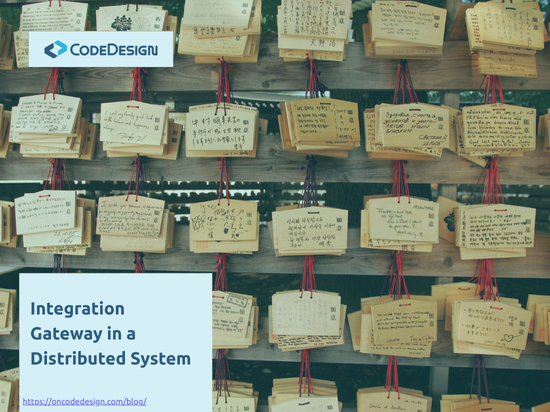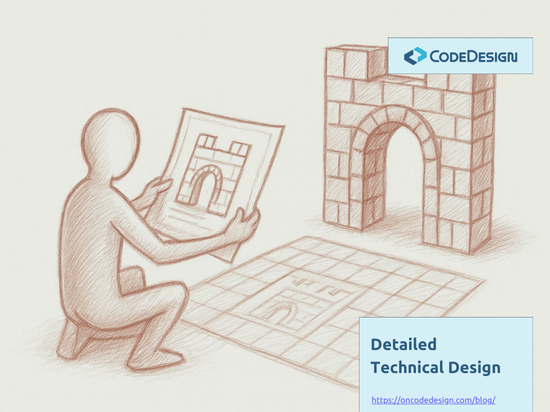Viewing Software Projects Through an Activities Network
Learn how Activities Network Diagrams improve Project Design and Project Management by clarifying dependencies, reducing cost, and increasing predictability of delivery, budget, and quality in complex software projects.
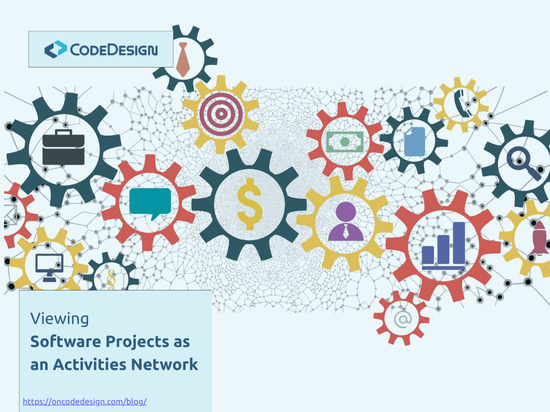
In Project Design, one of the most effective ways to plan is by representing activities as a network of dependencies rather than as a flat task list. This method provides deeper visibility into how the work should unfold and how changes ripple across the plan.
A Structured View for Project Planning and Replanning
When the project plan is designed using such a network, and combined with realistic constraints, it forms a foundation that stakeholders can trust. This approach replaces intuition with a strategy grounded in Code Design principles—building confidence, improving predictability, and making it easier to manage complexity.
Even as execution progresses and changes occur, the network perspective enables proactive replanning, better alignment across teams, and clearer communication of impact on scope, budget, and delivery.
Simply put: analyzing the Activities Network is a practical tool for planning and managing complex software systems.
Why Use an Activities Network Diagram?
- Clarifies Dependencies: Shows the real order in which activities must be done.
- Improves Project Management: Plans are based on calculation, not guesswork.
- Supports Change Control: Makes it easier to understand how new requirements or risks affect progress.
- Improves Communication: Helps explain structure, scheduling, cost, and trade-offs to both technical and non-technical stakeholders.
Building the Activities Network
The starting point is the System Design, which outlines all the building blocks of the solution and the dependencies between them, based on core use-case analysis. While valuable, this design view has some limits:
- It is structural, not execution-oriented.
- It is incomplete for planning.
- It can be too detailed to use directly for scheduling.
To transform it into an Activities Network Diagram:
- List Activities for each building block.
- Add Non-Development Work such as requirements, documentation, testing, training, or integration.
- Define Dependencies between tasks (what must be finished before something else can start).
- Draw the Diagram as a directional graph.
When represented as an Arrow Diagram—nodes as events and arrows as activities—the network becomes easier to follow and scalable to projects with 100+ activities.
Integration Points
In this network, integration events are key. Integrating too many streams at once creates risk. Two activities are enough for an integration; more than three often leads to instability.
Whenever integration looks complex, it’s worth revisiting the Project Design and refining how the system supports core use-cases.
Critical Path Analysis
The Critical Path represents the longest sequence of dependent activities, and it defines the absolute shortest time the project can be completed.
- The critical path duration is the minimum project timeline possible.
- No project can be finished earlier than its critical path allows.
To calculate it, activities are estimated in multiples of 5 days (5, 10, 15, 20, 25, 30). Anything longer should be broken down. This keeps estimation consistent and allows the law of large numbers to balance over- and under-estimates.
Critical Path Analysis is the only reliable way to answer: How long will it take to deliver the system?
Since any delay on the critical path delays the whole project, it must be monitored and recalculated regularly as execution evolves.
Staffing the Project
The Activities Network also helps answer a critical Project Management question:
What is the minimum staffing level that ensures the critical path moves forward without interruption?
This makes it possible to optimize cost, manage budget, and control risk while still ensuring quality and predictable delivery.
- Always assign the strongest developers to the critical path.
- Assign the next strongest to near-critical paths.
- Use the network to see the maximum parallelism achievable.
The analysis also helps with staffing distribution:
- Not every resource is needed at the same time.
- Hiring and offboarding monthly is inefficient and costly.
Instead, staffing should follow four phases: initial ramp-up, enabling activities, peak staffing, and ramp-down. Activities can be shifted within available float to keep this distribution balanced, without delaying the critical path.
Change Management and Replanning
As the project evolves, changes are inevitable. An Activities Network provides a structured way to measure their impact:
- Dependencies may shift.
- New activities may appear.
- The critical path may change.
- Staffing or scheduling may need to be adjusted.
This makes it possible to clearly quantify the effect of changes on budget, cost, quality, and delivery—and communicate those impacts with confidence.
Conclusion
Viewing projects through an Activities Network transforms Project Management from uncertain estimation into a predictable, Code Design-driven process. It improves project design, clarifies dependencies, and helps balance budget, cost, quality, and delivery—making it an essential tool for planning and executing complex software systems.
Drawing from our extensive project experience, we develop training programs that enhance predictability and reduce the cost of change in software projects.
We focus on building the habits that make developers adopt the industry best practices resulting in a flexible code design.